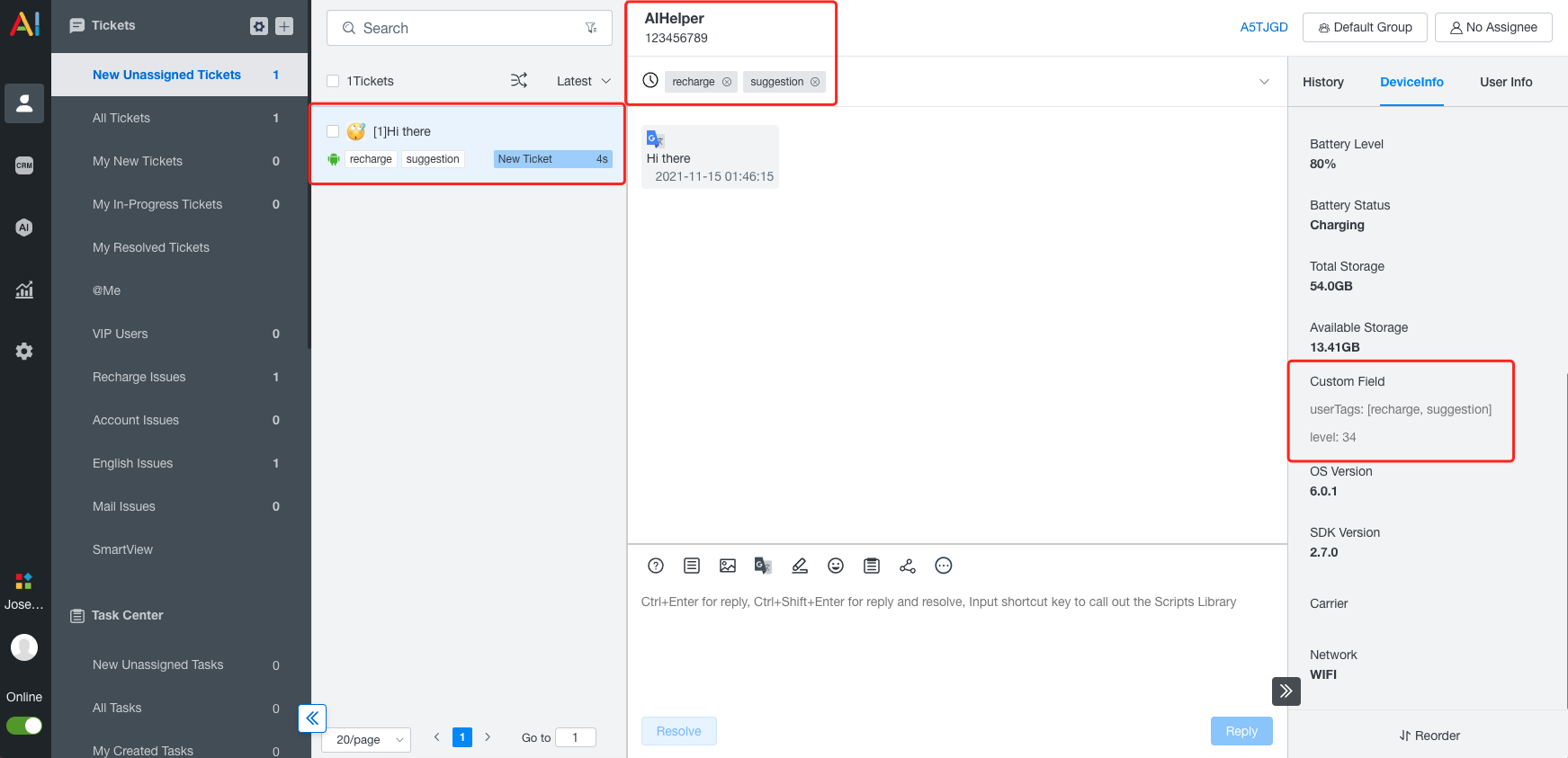# User Info
Now you can set up and update user information in a simpler and clearer way.
Note
Please ensure that the userId provided to AIHelp is a unique and valid value.
Using invalid values for userId, such as an empty string (""), "null", 0, or -1, may lead to issues with customer support functionality.
# API
# updateUserInfo
You can call this method to update user information when users log in, and you can transfer more information through field customdata & usertags.
AIHelpUserConfigBuilder *userBuilder = [[AIHelpUserConfigBuilder alloc] init];
userBuilder.userId = @"123456789";
userBuilder.userName = @"AIHelper";
userBuilder.userTags = @[@"recharge", @"suggestion"];
userBuilder.customData = @{@"level":@34, @"total_recharge":@300, @"remaining":@"56"};
[AIHelpSupportSDK updateUserInfo:userBuilder.build];
# resetUserInfo
Call this method to inform AIHelp when user logs out to ensure the accuracy for tourist-user's information:
[AIHelpSupportSDK resetUserInfo];
# Definition
# userConfig
- Type:
AIHelpUserConfig - Default:
nil - Detail: Optional. Configuration for user info, such as username, user id, user tags, etc.
# userId
- Type:
NSString - Default:
a generated random number, - Detail: Optional. A unique identifier for current user, can not be 0 or -1, random number by default.
# userName
- Type:
NSString - Default:
anonymous - Detail: Optional. The display name for current user.
# serverId
- Type:
NSString - Default:
-1 - Detail: Optional. The server ID for current user.
# userTags
- Type:
NSArray - Default:
nil - Detail: Optional. Split multiple tags by ',', empty string by default.
When setting tags for users, you should ensure that the tags you are setting has been added in advance in the dashboard of AIHelp:
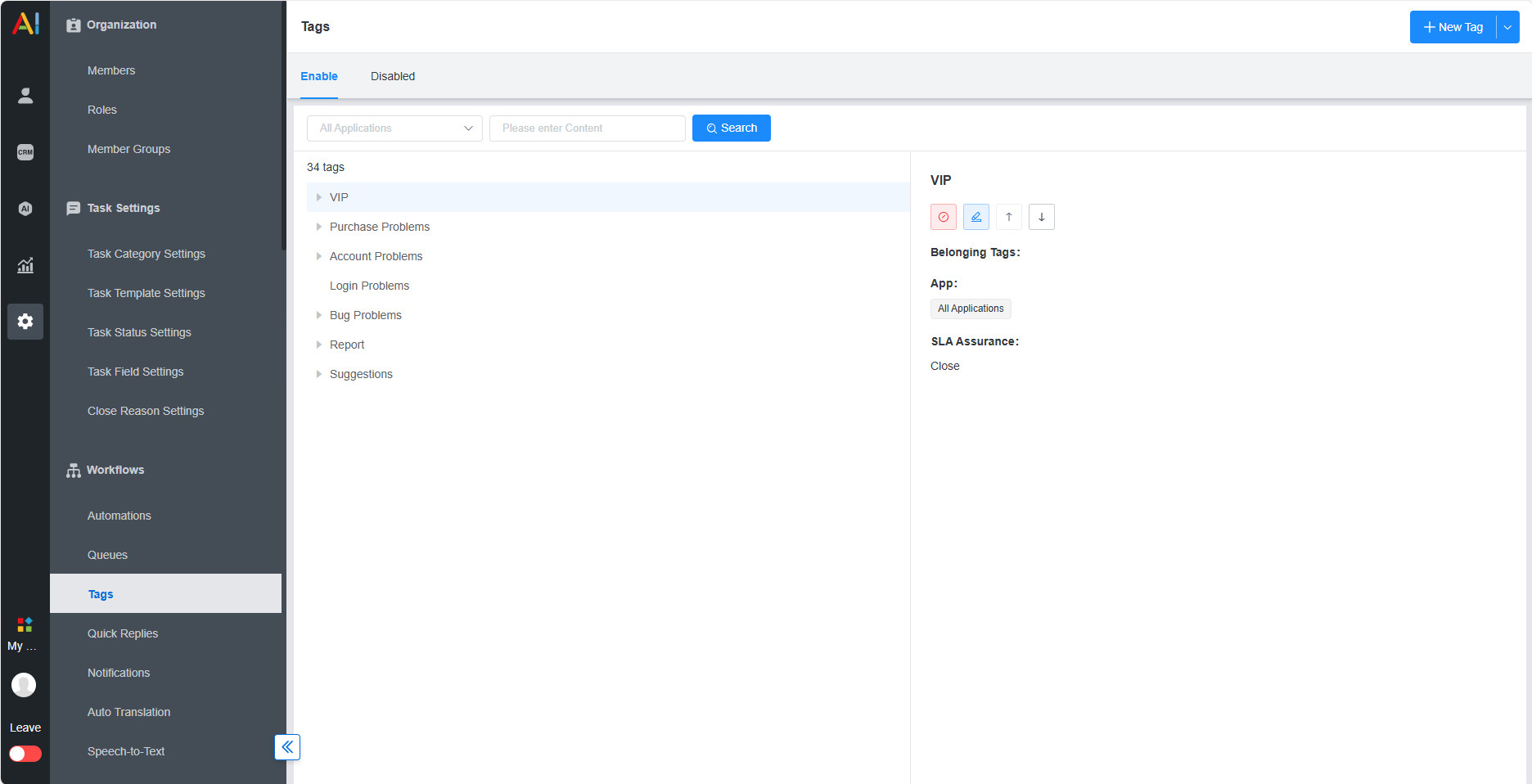
# customData
- Type:
NSDictionary - Default:
nil - Detail: Optional. Custom data to display in dashboard with a jsonString format: {"key":"value", "key":"value"}
# Scenario
Let's assume a scenario where you want to get some information about your users in the dashboard of AIHelp.
The details are as follows:
1、User level;
2、total recharge amount;
3、remaining bills;
Then, the code example for this scenario is as follows:
- (void)updateUserInfo {
AIHelpUserConfigBuilder *userBuilder = [[AIHelpUserConfigBuilder alloc] init];
userBuilder.userId = @"123456789";
userBuilder.userName = @"AIHelper";
userBuilder.userTags = @[@"recharge", @"suggestion"];
userBuilder.customData = @{@"level":@34, @"total_recharge":@300, @"remaining":@"56"};
[AIHelpSupportSDK updateUserInfo:userBuilder.build];
}
# Page Example
After the configuration is completed, when the user submits a complaint, you can get this in the AIHelp dashboard: