# Custom Service
AIHelp provides you with robot and manual conversation ways.
By default, we show users robot customer service and answer users' questions through robot story line.
If the robot fails to completely solve the user's doubts, the user can submit a manual customer complaint with forms. When the user enters AIHelp conversation system next time, SDK will automatically jump to the ongoing customer complaint session.
Of course, you can also customize your configuration as you wish, such as displaying different welcome messages for different levels of users, opening manual conversation directly for VIP users, etc.
# API
# ShowConversation()
You can call this function to display AIHelp conversation system:
AIHelpSupport.ShowConversation();
Or, you could customize the custom service module as you need:
ConversationConfig config = ConversationConfig.Builder()
.SetConversationIntent(ConversationIntent.BOT_SUPPORT)
.SetAlwaysShowHumanSupportButtonInBotPage(true)
.SetWelcomeMessage("THIS IS YOUR SPECIAL WELCOME MESSAGE")
.SetStoryNode("THE SAME CONTENT AS YOUR SPECIFIC 'User Say' CONFIGURATION")
.build();
AIHelpSupport.ShowConversation(config);
# Definition
# conversationConfig
- Type:
ConversationConfig - Default:
null - Detail: Configuration for customer service
# conversationIntent
- Type:
ConversationIntent - Default:
ConversationIntent.BOT - Detail: Intent for customer service display
# alwaysShowHumanSupportButtonInBotPage
- Type:
boolean - Default:
false - Detail: Entrance visibility for human support button in bot page
# welcomeMessage
- Type:
string - Default:
'' - Detail: Custom welcome message for human support
# storyNode
- Type:
string - Default:
'' - Detail: Entrance node for specific story line, a.k.a: story lines' user say
# Scenario
Let's assume a scenario, app needs to display a support entrance in account center where user can directly report account related issues such as account lost, account banned, etc; Besides, the application also has different support and care schemes for different levels of users.
The details are as follows:
1、For users whose level < 20, show robot customer service to them by default, they can only submit customer complaints through story lines and forms, which is the default situation of AIHelp customer service system;
2、For users whose level is between 50 and 100, show robot customer service to them, but these users can choose to contact manual customer service with entrence in the top-right corner;
3、For users with level > 100, show manual customer service to them directly, while displaying a special welcome message different from other users.
Then, the code example for this scenario is as follows:
public void showConversation(int level) {
ConversationConfig.Builder conversationBuilder = new ConversationConfig.Builder();
// AIHelp Dashboard - AIRobot - Story - User Say
conversationBuilder.SetStoryNode("THE SAME CONTENT AS YOUR SPECIFIC 'User Say' CONFIGURATION");
if (level > 20 && level < 50) {
conversationBuilder.SetAlwaysShowHumanSupportButtonInBotPage(true);
} else if (level > 50) {
conversationBuilder.SetConversationIntent(ConversationIntent.HUMAN_SUPPORT);
conversationBuilder.SetWelcomeMessage("THIS IS YOUR SPECIAL WELCOME MESSAGE");
}
AIHelpSupport.ShowConversation(conversationBuilder.build());
}
# Page Example
Page examples based on the above scenario are as follows:
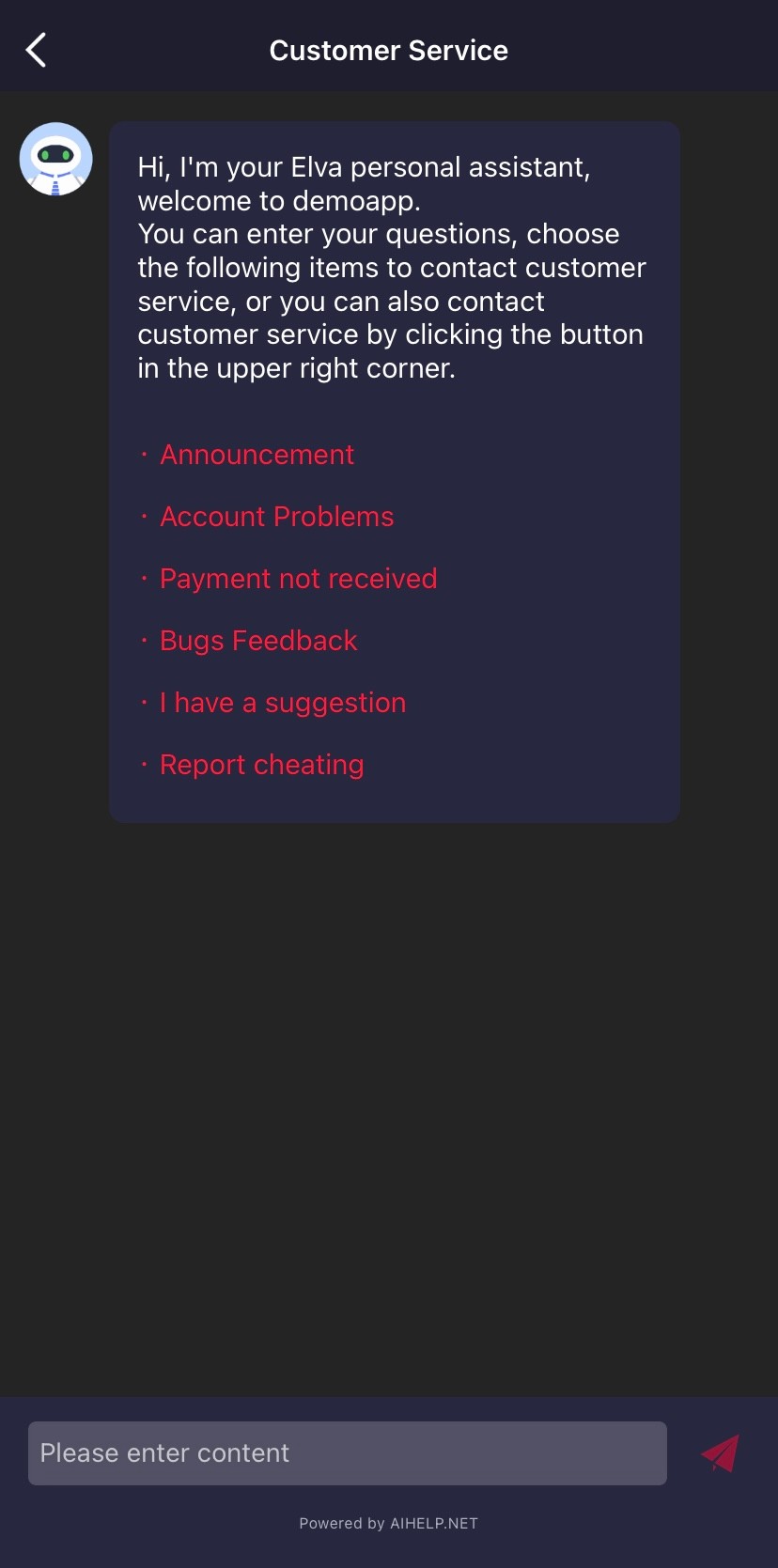
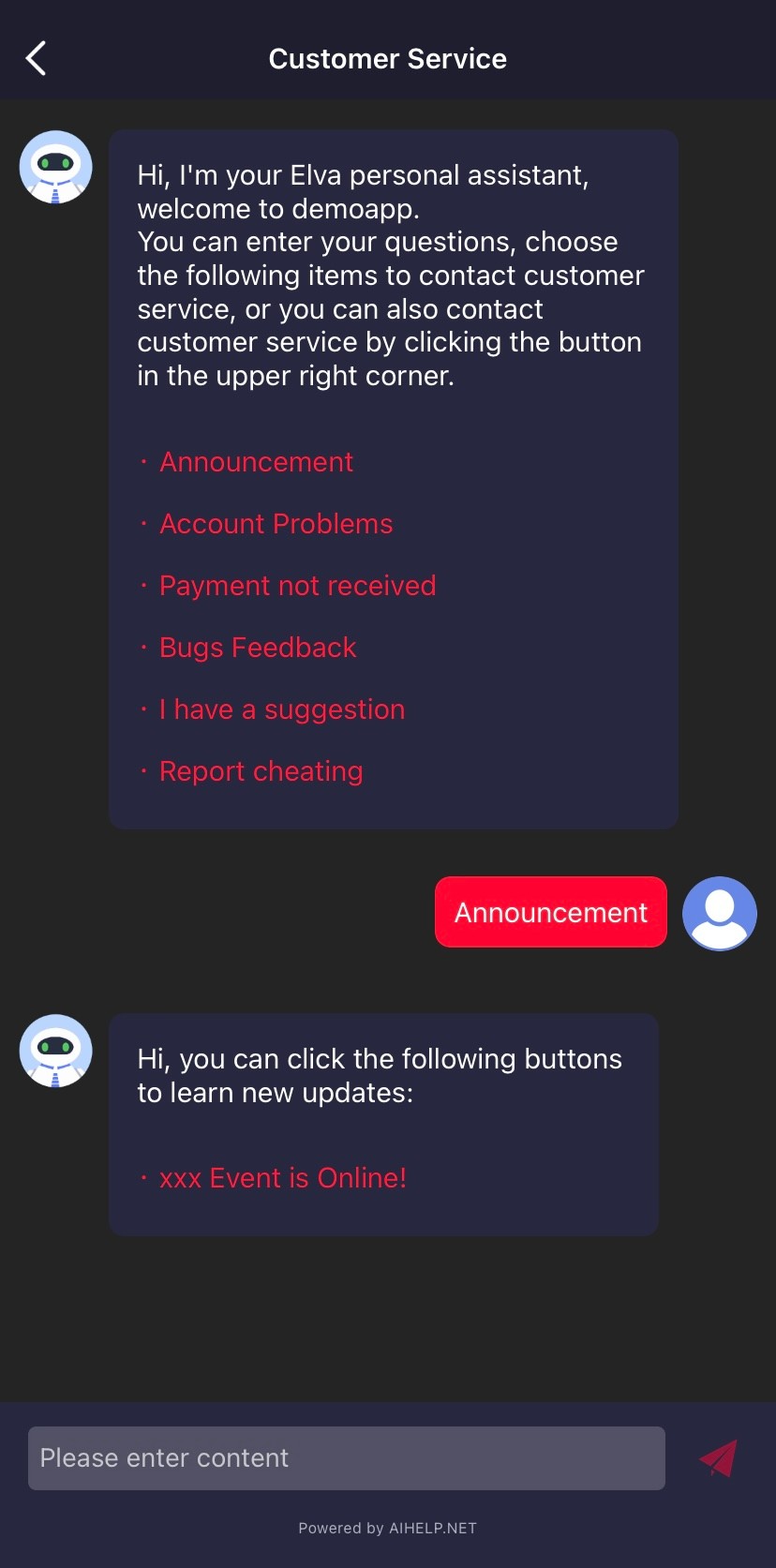

← Quick Start FAQ →
