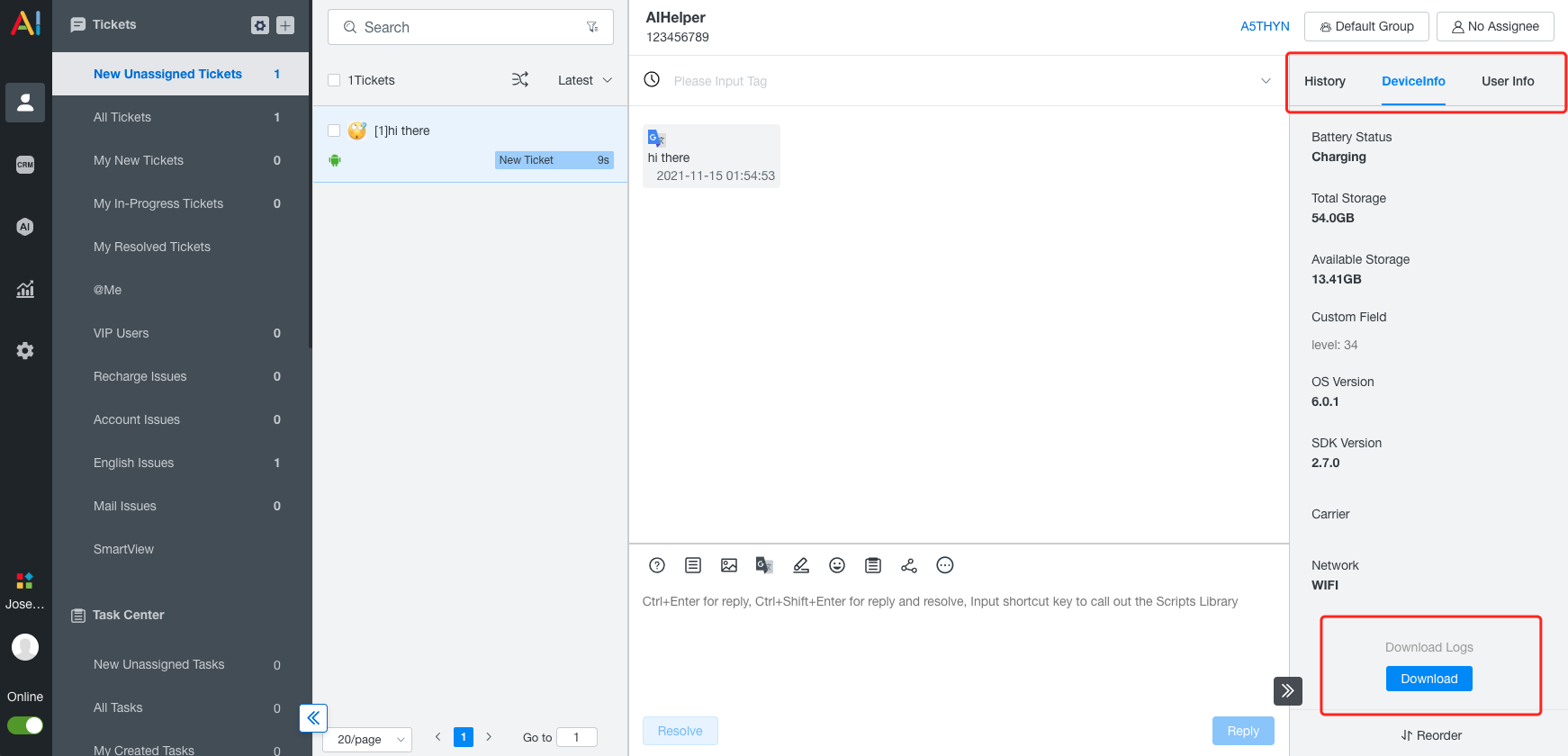# Upload Log
In order to improve the efficiency of customer service and help the application fix unnecessary bugs, we provide you with the function of uploading logs.
After integrating this function, AIHelp will upload logs generated by the application when customer complaints are submitted or special forms are filled, which you may better locate users' issues with.
The saved log can be downloaded from the equipment information on the customer complaint page.
# API
# setUploadLogPath()
You need to call this method to specify the absolute location of the log.
AIHelpSupport::setUploadLogPath("absolute/path/to/your/logFile.log");
TIP
- AIHelp currently only supports uploading a single log file, with file types limited to .log, .bytes, .txt, or .zip.
- AIHelp won't upload any logs for an ongoing ticket. Please ensure that the current user doesn't have any open tickets when testing this feature.
# Definition
# logPath
- Type:
string - Details: Required. Specify the log file path, and AIHelp will automatically upload the log file under this path when the customer complaint is submitted or the specific form is filled.
# Code Example
AIHelpSupport::setUploadLogPath("absolute/path/to/your/logFile.log");
# Others
This function has switch in the AIHelp dashboard, and special form switch also needs to be turned on.
Please make sure that the relevant configuration in the dashboard is ready before your integrating.
Function switch
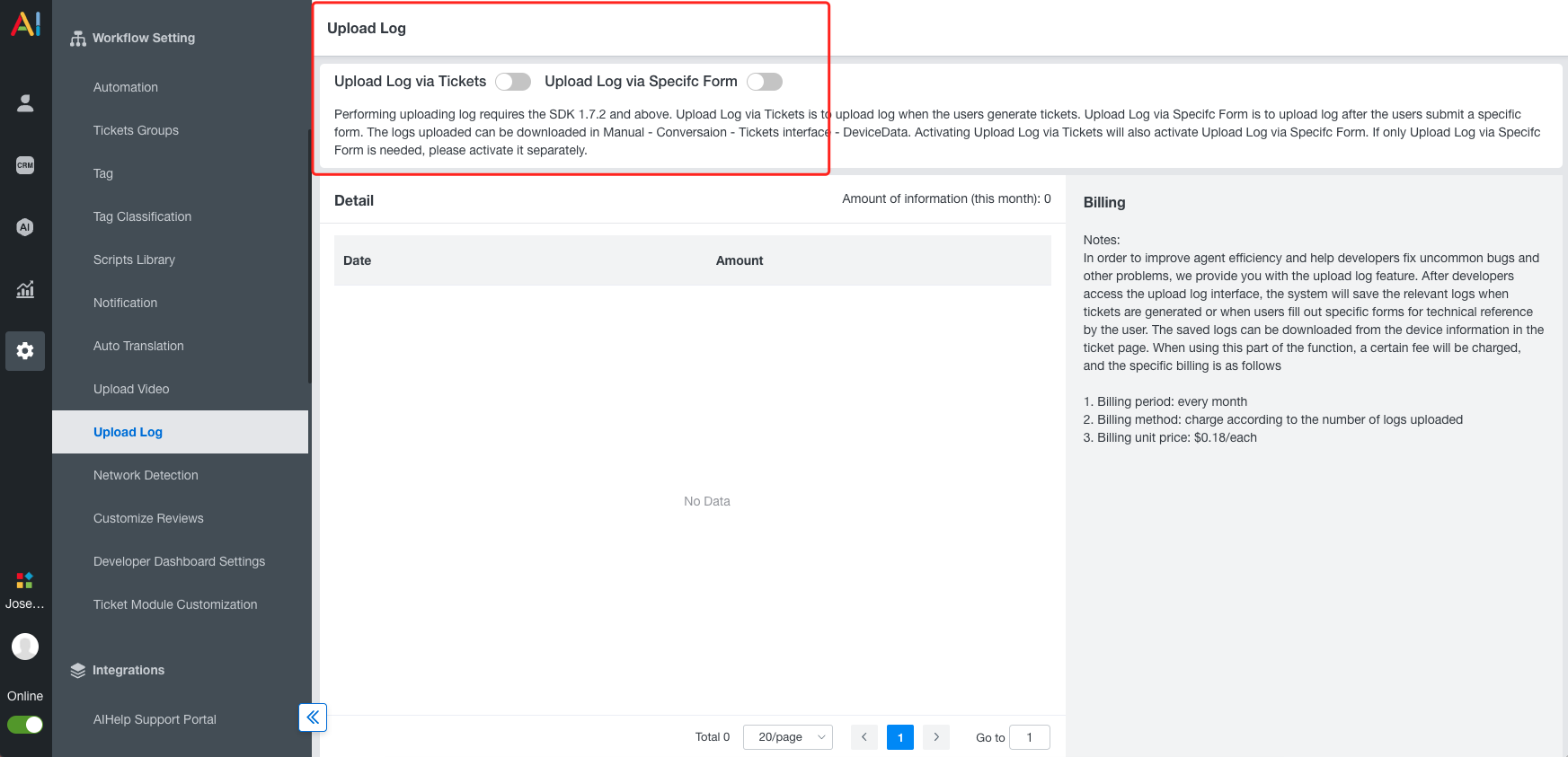
Special form
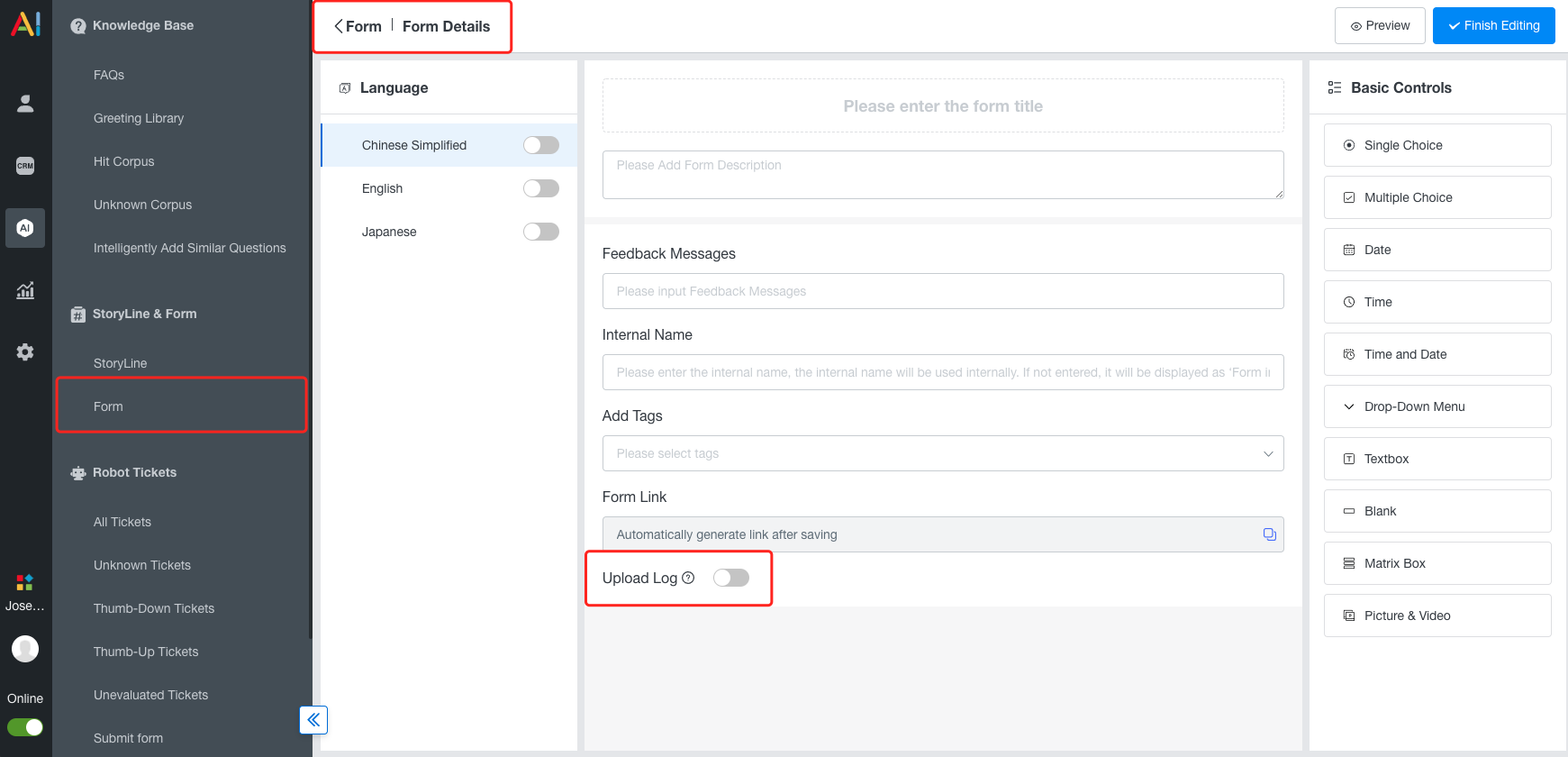
download logs